What do you do when you have an overwhelming amount of dirty data? You know you have some dirty data in your PSA, but what if you were expecting a handful of dirty records only to find out you have thousands of them? If you want to get your PSA in fighting shape, you'll need a plan.
As with any task, if it looks daunting, you need to break it down into manageable pieces. This is the mental process known as chunking, or taking a large task and breaking it down into smaller parts. Thankfully, this is easy to do with Gradient. Here’s some approaches we recommend.
Prioritize by Type
The best person to understand what records you need to clean first is you. Gradient breaks out six different categories of records – Accounts, Contacts, Contracts, Issue Types, Services and PSA Users. If you have a lot of dirty data, focus on one type at a time.
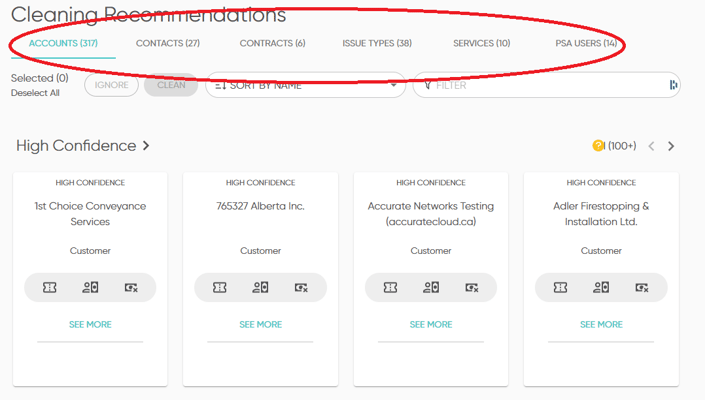
Prioritize by Confidence Level
Gradient sorts the different dirty records by confidence level – High, Medium and Low. In this case, high confidence records are almost certainly dirty, and low ones might require a more hands-on approach. Take out the high confidence stuff and remove some of the obvious clutter. Then the task of looking at the rest won’t seem so overwhelming.
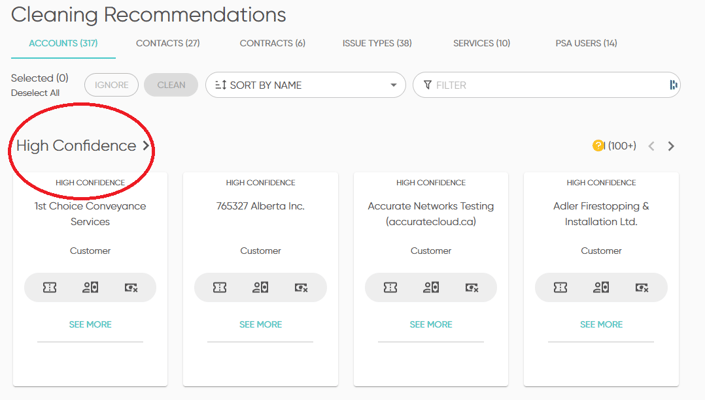
Gradient allows you to clean as many records at a time as you want. You can select each record individually to do this, but at that point it’s pretty straightforward to take out ten or a hundred or whatever number of dirty records you want. When you’re first working with Gradient, you’ll probably want to clean records individually, at least until you feel confident with bulk cleaning. No worries – it’s so easy you’ll start doing bulk cleaning sooner than you think.
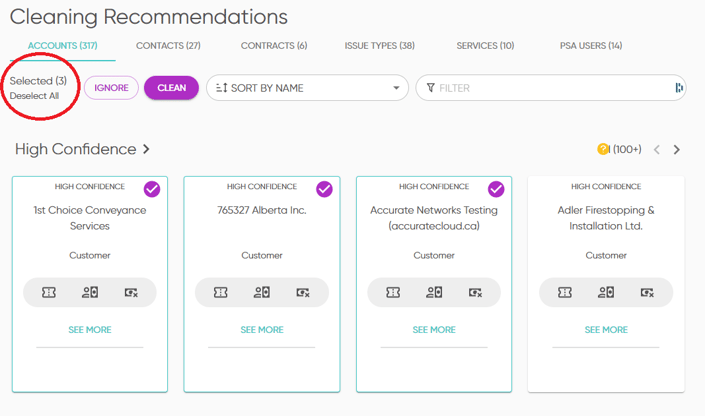
Ctrl+Z
Probably the biggest impediment to a big bulk clean is that the worry you'll clean a record in error. With Gradient’s undo feature, you’re able to undo any individual record, or undo in bulk. So if you, say, set 1000 records to inactive and then a week later realize one shouldn’t have been, not a problem. You can do a quick name search for the individual record, and undo the action.
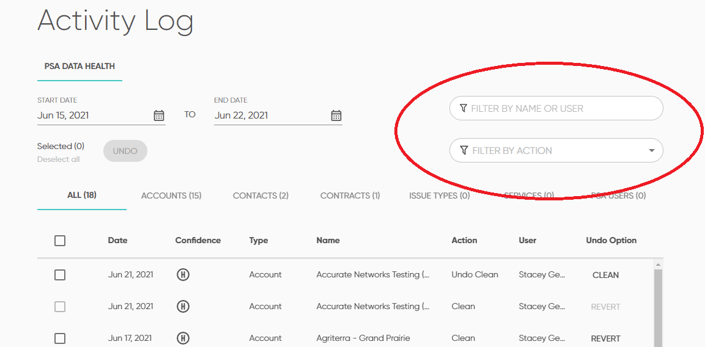
Chunk It!
Cleaning up thousands of records at once may be daunting, especially if you’re short-handed. But you can set aside ten minutes a day as part of your routine. The benefit of this is that it you don’t have to disrupt your workflow, your records will be cleaned eventually if you work at it consistently, and you’ll get a nice little dopamine hit every single day as a result of those ten minutes. Cause cleaning records feels good.
If the journey of a thousand miles begins with a single step, then take that step. Take a step each day. The steps will become bigger and easier, and there’s never any risk. You’ll get there. You’ll love the feeling of clean data!
Let's take the hassle out of reconciling your vendor usage each month.
Want to learn more how Gradient ensures yours PSA contracts always reflect accurate vendor counts for monthly billing?
Book a meeting