New functionality allows MSPs to maximize the utility of the platform with minimal effort
Gradient MSP has announced a new feature to increase the value the Synthesize platform brings to MSPs – Custom Integrations. Custom Integrations allow MSPs to create their own integrations between vendors and the Synthesize platforms, allowing them to increase the number of products and services that can be reconciled using the Billing and Alerts Modules.
Why Custom Integrations?
Incorporating Custom Integrations into our product roadmap came in response to feedback we’ve received from our MSP partners via our feedback tool, called FlockTalk. In this video, Rick Stern, Director of Product at Gradient, explains our thinking behind the decision:
How Custom Integrations work
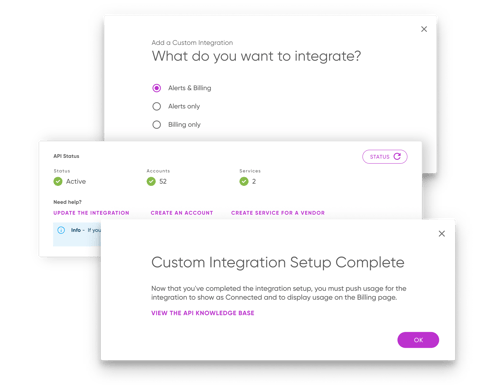 An MSP interested in creating a Custom Integration can follow the steps and recipes in the Synthesize knowledge base to connect a vendor of their choice to the platform quickly and easily and have it function in the same way the existing standard and premium integrations on the platform work. With the Billing Module, for example, service consumption from that vendor appears in the platform, the data can be reviewed and reconciled against the contract in the MSP’s PSA, and then the resulting reconciliation is written back to the PSA.
An MSP interested in creating a Custom Integration can follow the steps and recipes in the Synthesize knowledge base to connect a vendor of their choice to the platform quickly and easily and have it function in the same way the existing standard and premium integrations on the platform work. With the Billing Module, for example, service consumption from that vendor appears in the platform, the data can be reviewed and reconciled against the contract in the MSP’s PSA, and then the resulting reconciliation is written back to the PSA.
“This functionality dramatically increases the utility of the Synthesize platform for MSPs,” says Colin Knox, Co-Founder and CEO of Gradient MSP. “And it allows them to add the specific vendors they most want to their list instead of waiting until the vendors themselves can schedule a formal integration into their roadmap for development. It’s really a win for the channel,” he adds.
Getting started
Custom Integrations are only available to paid Synthesize users, who may create Integrations to vendors of their choice. Complete details on creating a Custom Integration can be found in the Knowledge Base. A Software Development Kit (SDK) is coming soon.